
Portable Photo-Lux 3.5.571 Image Viewer
Extended image viewer with a lot of image processing features such as RGB / Brightness / Contrast / Gamma - correction, auto white balance, red-eye reduction etc. It supports every file type you can imagine (including almost all Camera RAW formats) and contains slideshow and HTML album maker.
Features:
"Photo-Lux" is an easy-to-use but powerful and fast image viewer and more. The previous versions known as "S-PicView".
Image Formats. "Photo-Lux" supports every file type you can imagine, and some you can't.
The following graphics formats are supported: BMP, CEL/PIC, CUR, CUT, DIB, EMF, FAX, G3N/G3F, GIF, ICB, ICO, J2C/J2K/JP2/JPC(JPEG2000), JPG/JPEG/JFIF/JIF (RGB, GrayScale, YCbCr, CMYK and YCbCrK color spaces + EXIF and IPTC info), PBM, PCD, PCX/DCX, PSD/PDD, PSP, PGM, PNG, PPM, PXM, RGB/RGBA, RLA/RPF, RLE, SGI/BW, TGA, TIF/TIFF (Packbits, JPEG, LZW, CCITT G.3 and G.4 with RGB, CMYK, B/W, CIELab color spaces), VDA/VST, XIF, WBMP and WMF.
Plus, it supports a lot of Camera RAWs formats:
DNG (Adobe), BAY (Casio), CRW, CR2 (Canon), DCR (Kodak), MRW (Minolta), NEF (Nikon), ORF (Olympus), PEF (Pentax), RAF (Fuji), RAW (Panasonic), ARW, SRF, SR2 (Sony), X3F (Sigma).
Image Viewing. To smooth the edges and to reduce the noise artifacts, "Photo-Lux" can display your images on the screen with different High Quality Zoom Filters applied.
Multi-Windowed Image Browsing. You can easily walk through the images using "Previous File in the Directory" and "Next File in the Directory" buttons. If you have several opened images (windows) at the same time - you can walk through the images separately - each window allows to browse its own folder independently.
Image Editing. "Photo-Lux" has a lot of high performance imaging operations such as RGB- , Brightness/Contrast/Gamma- correction, Auto White Balance, Red-eye Reduction and more. Plus, many filters, including Bump-Map, Gaussian Blur, Prism etc. A good-looking 3D-Text can be written on the image using a 3D-Text drawing tool. To insert image data from another graphic file into the current image (for example, to insert a graphic logo into the image) a powerful Merge command can be used. "Photo-Lux" allows to apply some filters (like Linear, Bicubic, Mitchell, Lanczos3 etc.) when resizing the image to produce better results.
Thumbnail Previewing. The extended Open dialog of "Photo-Lux" has a thumbnail mode and lets you quickly browse through numerous image files, open each of them with a double click.
Full Screen View and Slideshow. Incredible full screen mode of "Photo-Lux" can display images with more than 110 image transition effects including wipes, diagonals, pushes, pulls, blinds, and many others.
Sending Images by e-mail. Images can be easily sent by e-mail directly from "Photo-Lux" using a built-in e-mailer. For more convenience, several images can be easily packed into a single ZIP file.
TWAIN support makes it possible to acquire image data from raster-generating devices such as scanners, digital cameras, and video digitizers.
3.3 MB
################################################## ######################
Installation:
Simply Unpack
Click on Icon
Pre-Cracked, Pre-Registered (Licensed) Pre-Tested
As with all software that doesn't require internet access,
BLOCK IT (remove from start-up list) and uncheck auto-updates.
Launch Application
Enjoy !!!
################################################## ######################
A portable application can be run from a removable drive (USB flash drive, iPod, portable hard drive, etc) on any Windows computer without installation. To remove it, simply delete folder and all traces of it are gone. You carry the program with settings on removable drive and don't modify any on host computer. This applies to all "portable" sofware, which is why they are becoming so popular today.
Code:
http://rapidshare.com/files/197877955/Photo-LuxV3.5.571Port.rarPassword:
Code:
The Phoenix-forums.com
